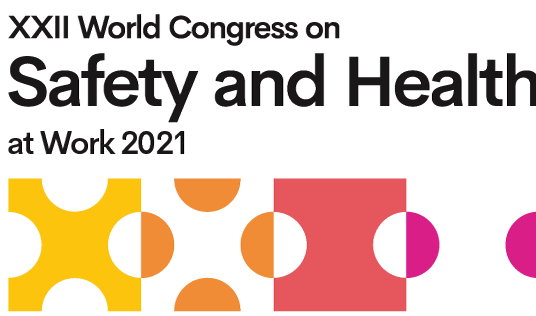Resources for Session Participants and Poster Presenters
General
You will receive your log in information by email the week of September 13, 2021. Be sure to log in before September 20 to familiarize yourself with the platform. More information will also be available on the Congress event platform when it is time for you to log in.
Live Engagement Opportunities – Sessions
Live Chat
During the broadcast of your session, there will be a live online chat led by the Congress team. Organizers, Moderators and Speakers are encouraged to be in the live chat to answer questions and engage with delegates during their Session. You can contribute to the discussion by sharing more information, posing engaging questions, and answering questions. Please note that the live chat is visible to all registered delegates.
Symposia Conversation Cafés
These live video conversation rooms are scheduled immediately following each of the Symposia broadcasts. Each Café is hosted by a Symposium participant, and a Congress team member will also be there to provide technical support. While the Café are scheduled for 30 minutes, you can just keep going if the discussion is lively!
To access a Conversation Café in the Event Platform, visit the Symposia page on the platform and scroll to the bottom of the screen where you will find the link. Please note that there is a limit of 50 delegates in the Café at any time; as individuals leave, new individuals will be allowed entry.
Moderators, Organizers and Speakers attending the Café are asked to sign in 15 minutes early to secure their ‘spot’.
Instructions for Early Sign-in to Symposia Conversation Cafés
1. While you are on the Broadcast page for your Symposium, copy the URL at the top of the screen, open a new browser tab/window and paste the URL. You should now have the event platform open in two browser windows.
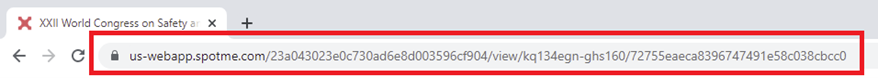
2. You should be on your Symposium page. Scroll to the bottom of the screen where you will find the Conversation Café. Click on the session to join.
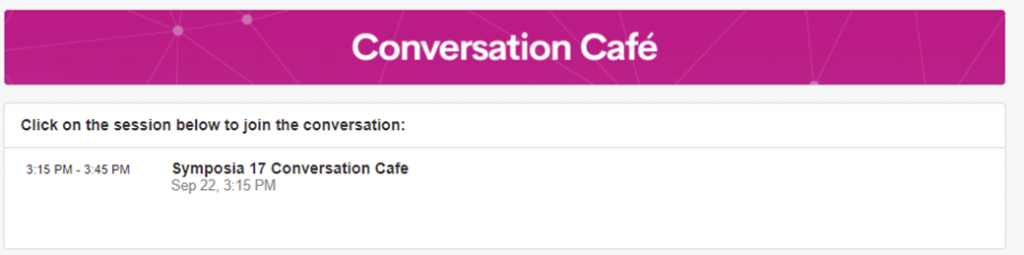
3. The screen below will appear – check your settings and select “Join the Call”.
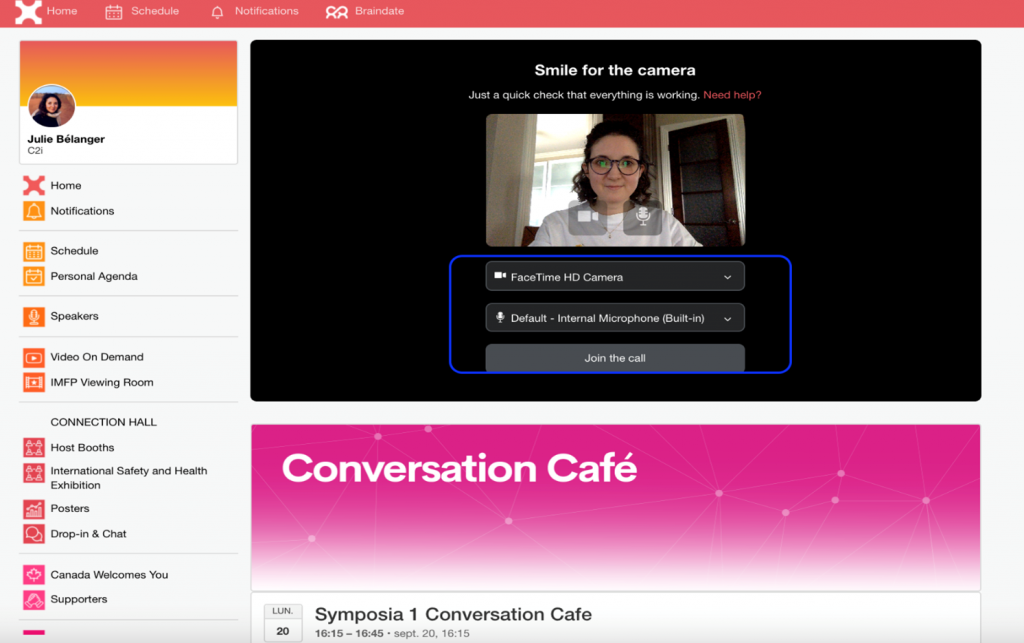
4. Once you have joined the Conversation Café, you can mute your mic and pause your video. Then, to return to your Broadcast to continue chatting, return to other browser tab/window. Once the Conversation Café begins, be sure to unmute yourself and share your camera.
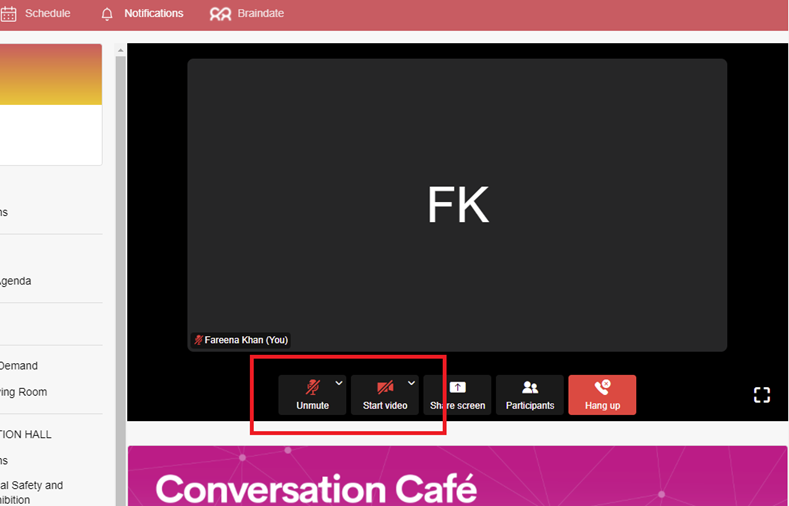
Braindates
What are Braindates?
Braindates are a new, exciting way to network! They are dynamic conversations between individuals or small groups that you can book through the Congress event platform. You can start great discussions by posting Braindates about your poster topic on the “Topic Market”. Then, when it’s time for the braindate, you can easily join via video call right from the Congress virtual platform.
Talk about what’s on your mind, what you’re passionate about, what challenges you are facing, what best practices you’ve been following: be creative, the time is yours to make what you want of it.
If a delegate tries to contact you when you’re not online, don't worry, you will receive a notification on the virtual platform.
Posters
How will delegates find my poster?
Your Poster will be found on the Event Platform through the Connection Hall tab on the left-hand menu on the main Congress page. This virtual space is designated for the Posters, the International Safety & Health Exhibition and Host booths.
By clicking on Posters, delegates will be able to explore over 400 posters organized into one of 21 groups – reflecting the Symposia session of greatest relevance. Each Poster has its own page, which includes the title and reference number of the poster along with a link to the presenting author’s profile, the Poster, and video if provided.
How will can I engage with delegates? When should I be available?
There is dedicated Connection Hall time for delegates to explore the Posters on September 20-23, 2021. See the Congress Program for details. You can expect a higher number of visitors on your Poster page at these times. Delegates interested in learning more can connect with you through Braindates, online messaging and video chats all within the Congress event platform. If a delegate tries to contact you when you’re not online, don't worry, you will receive a notification on the virtual platform.